Scheduling meetings is the administrative element in myhrtoolkit's Performance Management module. It uses Meeting Types to define the nature of a meeting, then provides flexibility for cyclical appointments at varying intervals, or simple one-off events.
Navigate to Management > Performance Management and select Meeting Schedule. Click the Add future meeting button on the top right.
The Add future meeting dialog is in four sections...
Select the employee whose performance the meeting is about.
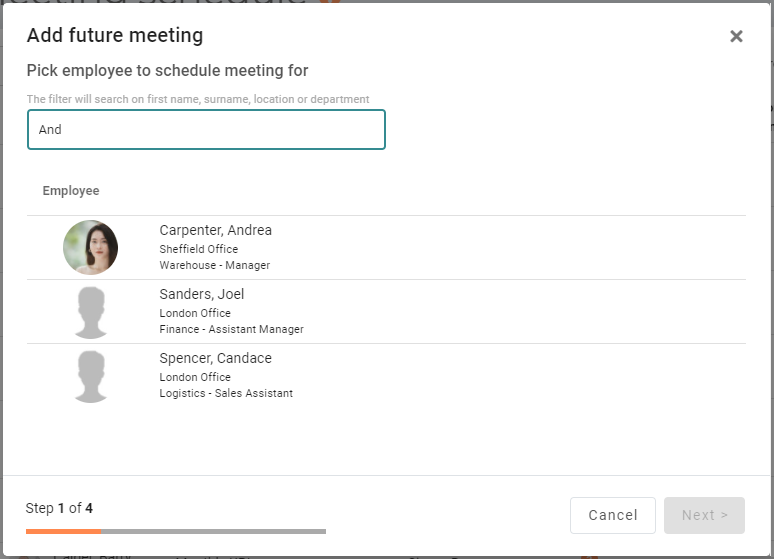
Select the manager who will conduct the meeting.
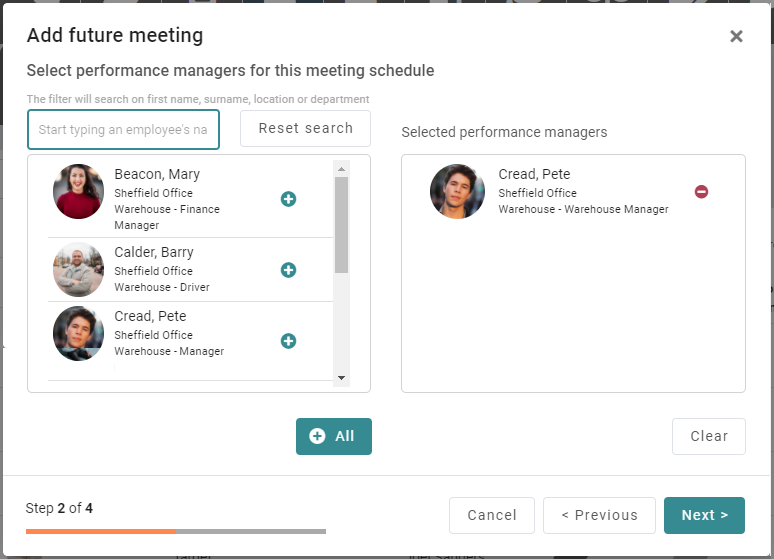
Provide the scheduling details required for how often the meeting repeats, who is notified etc.
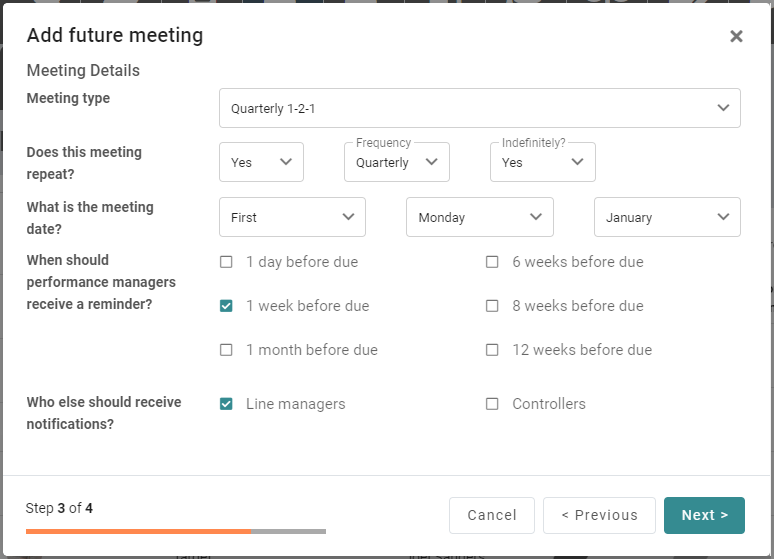
On confirming the information is correct, the meeting will be placed in both the Meeting schedule tab, and the My meetings as manager tab of the relevant manager.
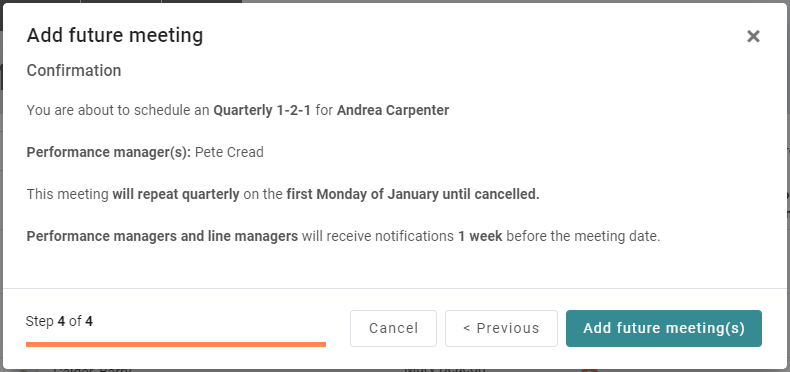
This video shows the steps taken when scheduling a meeting:
This video shows how to stop the recurrence of a cycle of scheduled meetings:
© 2021 myhrtoolkit Limited, HR software on demand. All rights reserved. Various trademarks held by respective owners.
Unit 18 Jessops Riverside, 800 Brightside Lane, Sheffield S9 2RX