Myhrtoolkit HR software has a facility for managing time off in lieu (TOIL) for employees.
A controller must enable this feature to use it for their organisation.
You can enable time off in lieu by navigating to Config > System > Hours. Toggle the Settings slider to switch TOIL on or off.
Select Yes, then click Update.
When an employee accrues some time off in lieu, they will need to ask their manager to record it for them. Only managers who are also holiday managers can record time off in lieu for employees. These managers can record it via Management > Holidays > Accrued TOIL, entering the amount and an optional note about the accrual. The software records time in hours, or a fraction of an hour.
Note – Managers can only add records to the current holiday year.
Employees can book time off in lieu in myhome > holidays > TOIL > request TOIL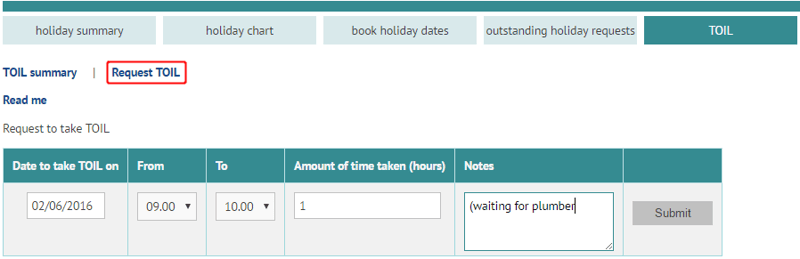
After entering the date, time-from and time-to, the employee needs to specify the amount of time. They can record this in hours or a fraction of an hour. There is an option to leave additional notes, should they be deemed necessary.
The request is sent to the employee’s holiday manager for authorisation. Employees cannot book more time off in lieu than they have accrued.
Managers can book time off in lieu on behalf of an employee using Management > Holidays > TOIL dates. When booked by a manager, it is authorised straight away.
Time off in lieu can only be authorised by a manager who is also a holiday manager. Following a request by an employee, an alert is placed in the manager’s message board. The manager can accept or decline a request by following the View link and following on screen instructions.
© 2021 myhrtoolkit Limited, HR software on demand. All rights reserved. Various trademarks held by respective owners.
Unit 18 Jessops Riverside, 800 Brightside Lane, Sheffield S9 2RX