The myhrtoolkit HR software system requires a number of items be present in order to function properly. These are set during the initial setup of a system. For reference, the mandatory data items are listed here.
Complete the mandatory items shown in red check boxes below. These are:
These form the foundation for the rest of initial setup and should therefore be entered right at the beginning. The order they are completed is not important.
The items marked in green are not mandatory but are recommended at setup. As most will not take much time, we suggest completing them during setup, although they can be done later.
Currency and public holidays are pre-configured for England And Wales. These fields can be updated by Controllers for international locations.
Related guide: How to create locations and departments in myhrtoolkit
You can upload your data import spreadsheets starting with the employee data spreadsheet.
Items ticked in the table below are the items that are fully or partially completed after uploading a fully completed employee data spreadsheet. They represent a third of the setup steps covered through the use of this spreadsheet.
Note – There are also upload spreadsheets for existing employee holiday and sickness absence dates, and emergency contact information.
Check that a system email address has been entered for each user. If you have employees without an email address, myhrtoolkit will require a nominated email address. This information is mandatory.
It is possible for employees to input the following items:
With employee data uploaded, set the other fields including managers, holiday groups and access rights.
Consider each item within the setup wizard and check that it is configured to your satisfaction.
There are other spreadsheets that can be uploaded.
The Employee holiday dates and Sickness absence dates spreadsheets can be used to populate your HR system with historic dates, as well as future holiday bookings.
You can also upload the Emergency contact details sheet, or ask your employees to enter this information.
Note – These spreadsheets can be found on lines 40, 46 and 19 of the wizard respectively. They are only available at in the Initial setup stage.
Check that everyone has the correct system email address. This is the address myhrtoolkit uses to send login details and other system notifications to employees. The importance of having a correct system email address can not be over emphasised.
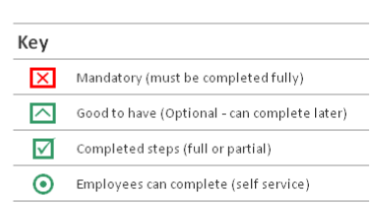
© 2021 myhrtoolkit Limited, HR software on demand. All rights reserved. Various trademarks held by respective owners.
Unit 18 Jessops Riverside, 800 Brightside Lane, Sheffield S9 2RX