Myhrtoolkit has a calendar facility to enable users to see who is on leave or has requested a holiday before they make their own requests.
Controllers can manage access to the calendar by navigating to Config > System > Calendar.
Access to the Calendar can be turned off completely for employees by clicking on the Setting slider icon in the Employee access to calendar box.
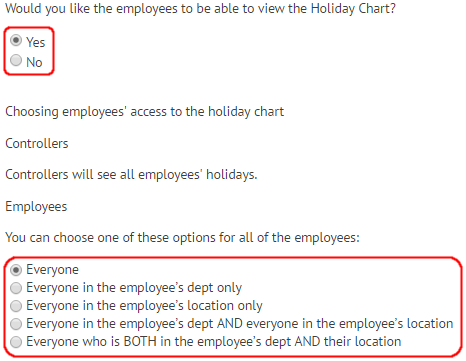
Where access to the Calendar has been allowed for employees, further restrictions can be made so that employees can see –
While it is not possible to restrict access for employees on an individual basis, it is possible to do so for managers.
Controllers will see all employees’ holidays. There are no restrictions that can be set for controllers.
Getting started with calendar integration
Add the myhrtoolkit calendar to Outlook or Google
Printing or saving the myhrtoolkit calendar
A guide to calendar alerts (Controllers)
© 2021 myhrtoolkit Limited, HR software on demand. All rights reserved. Various trademarks held by respective owners.
Unit 18 Jessops Riverside, 800 Brightside Lane, Sheffield S9 2RX