Myhrtoolkit offers a searchable employee directory that publishes employees’ contact details. Employees can ask their controllers to be included in, or excluded from, the directory.
Go to the Management area and click on Bulk data > Settings > Manage employee directory.
At the top of the form, there are two important options: ‘Show all users’ and ‘Choose a selection of users.’ If show all is selected, any employees added to the system using the new employee wizard will automatically be added on to the employee directory.
In manual select mode, a Controller has to manually specify individuals who will appear in the directory. There are selection tools that makes the job easier, such as being able to select everyone from a location or department. Or you can manually select people one by one.
Click ‘Submit’ when done.
You should now see a list of people who will appear in the employee directory.
A directory that has not been customised will display names only.
Controllers can decide which contact details are published in the employee directory by clicking on the Details link in Config > System > People.
After clicking on the Details link, you will now be able to choose details that are displayed in the employee directory. Click submit when finished.
Employees wishing to find contact details for colleagues will need to do so via Myhome > Employee directory. There are a few options to make searching easier, especially in larger organisations.
Entries shown – You can now choose how many entries are shown per page.
Note – This defaults to 10 entries per page.
Sorting – You can now sort the columns shown on the directory.
Note – This does not include the “Photos” column.
Filter by Surname – There is now a bar at the top which allows you to filter by the first letter in a User’s surname.
Notes
- Hovering over a letter tells you how many people there are with that filter.
- Greyed out letters mean that there are no employees with that as the first letter in their surname.
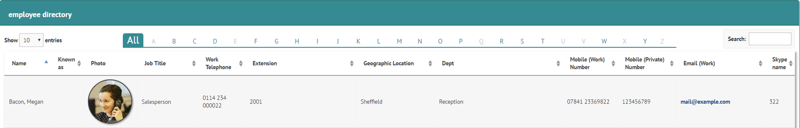
The employee directory is visible to all employees who have system access.
© 2021 myhrtoolkit Limited, HR software on demand. All rights reserved. Various trademarks held by respective owners.
Unit 18 Jessops Riverside, 800 Brightside Lane, Sheffield S9 2RX