A guide for Controllers and Managers
Myhrtoolkit’s HR software system provides functionality to manage the recording of formal warnings.
Navigating to Management > Discplinary record will show the current status of formal warnings in your myhrtoolkit system.
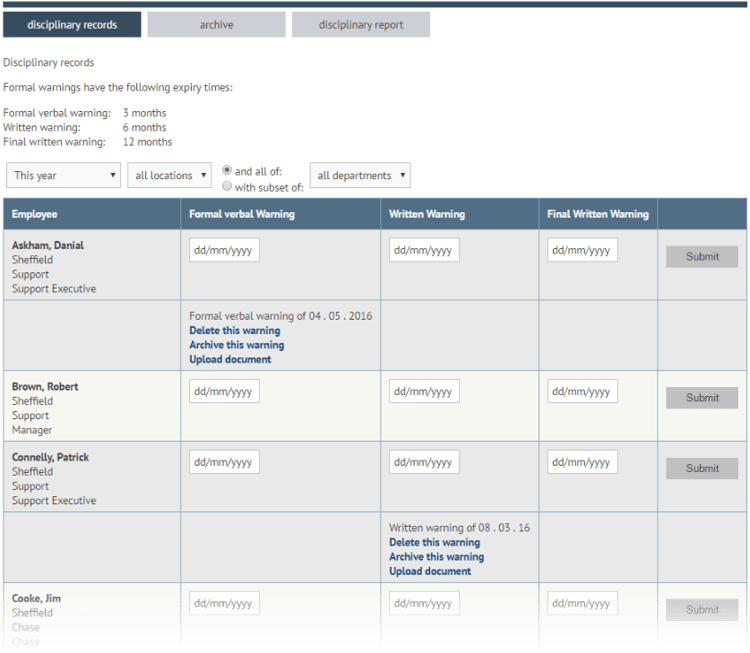
Note – The grid is filterable by location, department and year
Inserting a new record of a formal warning is a simple process – against the employee, select a date in the relevant column (formal, written, or final written warning) then click the corresponding ‘Submit' on the right.
Additional documentation can be supplied to support a warning record. Follow the ‘Upload document' link underneath a record and you will be given the opportunity to upload a file and give it a title.
Following an upload, the record of that employee will be highlighted for you.
A warning can be deleted at any point, from the Disciplinary records or Archive tabs. Following the Delete this warning link below a record will perform the operation, with you confirming the action. Once deleted, the record and any associated documentation will be permanently removed from the system.
Each type of formal warning has an expiry period which can be configured for your organisation. The current expiry periods are shown at the top of the Disciplinary records and Archive tabs.
An expired warning will be shown as such:
Note – Controllers can set the expiry periods by going to Config > System > Disciplinary information.
The foreword to the ACAS Code of Practice on disciplinary and grievance procedures recommends that employers keep a written record of any disciplinary or grievances they deal with. Records should include:
Records should be treated as confidential and be kept no longer than necessary in accordance with the GDPR.
© 2021 myhrtoolkit Limited, HR software on demand. All rights reserved. Various trademarks held by respective owners.
Unit 18 Jessops Riverside, 800 Brightside Lane, Sheffield S9 2RX