Myhrtoolkit provides tools for managing Contractual Sick Pay within an organisation as a Controller or Manager with the right level of access.
Navigating to Config > System > Absence > Sickness absence allows the setting of:
An employee’s current CSP status is visible by navigating to Management > Absence > Sickness absence.
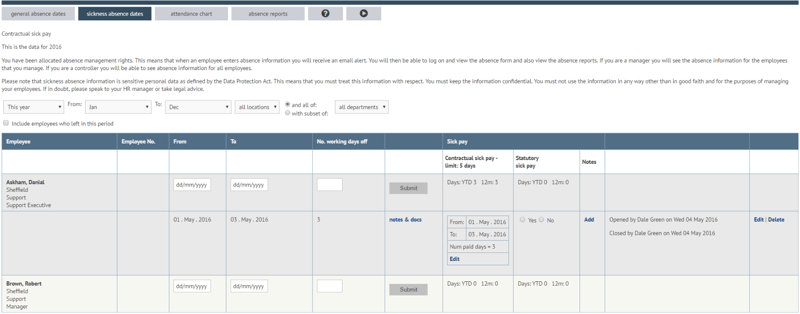
A summary of each employee’s Year-to-date and ‘rolling 12 month’ CSP is shown at the top of their section.
Note – the figures shown are only as good as data put in – CSP entries must be kept up to date for these summaries to be accurate and meaningful.
Data shown will only be taken from the ‘go live’ date of the CSP feature.
Once an absence has been registered in the normal fashion, a CSP entry can be added by finding the relevant absence record and ticking the ‘Yes’ box in the Contractual Sick Pay column in that row. The page will reload allowing you to enter the from/to dates and number of CSP days granted for this absence. When ready, Submit the entry.
If the entry pushes the employee over the limit set for CSP, you will be notified. Depending on settings, you may be required to re-enter a new value.
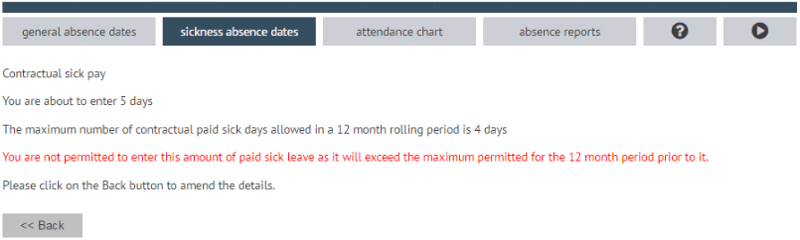
Notes
- When adding new CSP entries, the number of days between the 'from' and 'to' dates is not calculated automatically by myhrtoolkit. Specific work/rest day arrangements for individuals are not tracked within the system.
- The 12 month rolling window is based on 'today'. If sickness is entered belatedly, this value could change unexpectedly depending on other previous absences.
© 2021 myhrtoolkit Limited, HR software on demand. All rights reserved. Various trademarks held by respective owners.
Unit 18 Jessops Riverside, 800 Brightside Lane, Sheffield S9 2RX