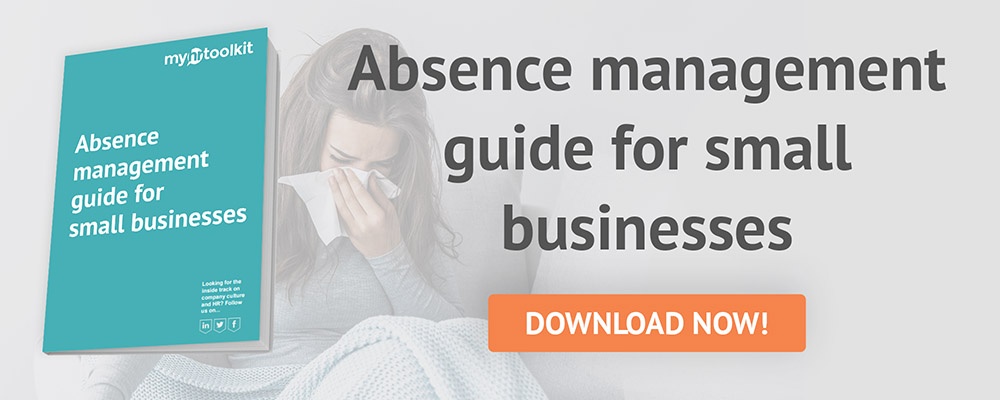Sickness absence management can be one of the most challenging issues small and medium-sized business owners face. There are measurements, such as the Bradford Factor, that managers and HR professionals can use to track absences; these help ensure everyone is following absence policies and strategies. In this vein, many organisations use sickness trigger points. Trigger points help dictate when and how managers respond to types and instances of absence according to policy.
Absence triggers (which Acas also refers to as review points) are a great way to ensure absences are monitored, policies are acted upon, and ultimately that productivity is not lost. However, working out and checking on such measurements can be a time-consuming process and cause a lot of HR admin. Thankfully, organisations can automate sickness absence trigger points with the right software in place. This means an employee's line manager is always aware and up-to-date with absence and return to work processes.
Setting sickness trigger points
It's good to identify the absence thresholds that are important for your organisation. Then you can consider how sickness absence trigger points will help managers follow-up on instances where action is prudent. For example, you may want to keep track of when absences qualify for Statutory Sick Pay or how many instances of absence an employee has had within a given period.
Consider the following thresholds as trigger points for absence in your organisation that would require action from a line manager:
- Number of Absences: if an employee has taken a number of absences within a given period. A trigger point can inform a manager to look into whether there is a pattern of absence that requires monitoring.
- Length of Absence: setting a trigger for absences that surpass a number of days. This can be useful for informing managers that an absence requires a sick/fit note or a return to work interview.
- Bradford Factor Scores: as a widely-used form of absence measurement, the Bradford Factor can be paired with trigger point alerts to keep managers on the ball if an employee's score passes a particular threshold.
Automated sickness absence policy trigger points
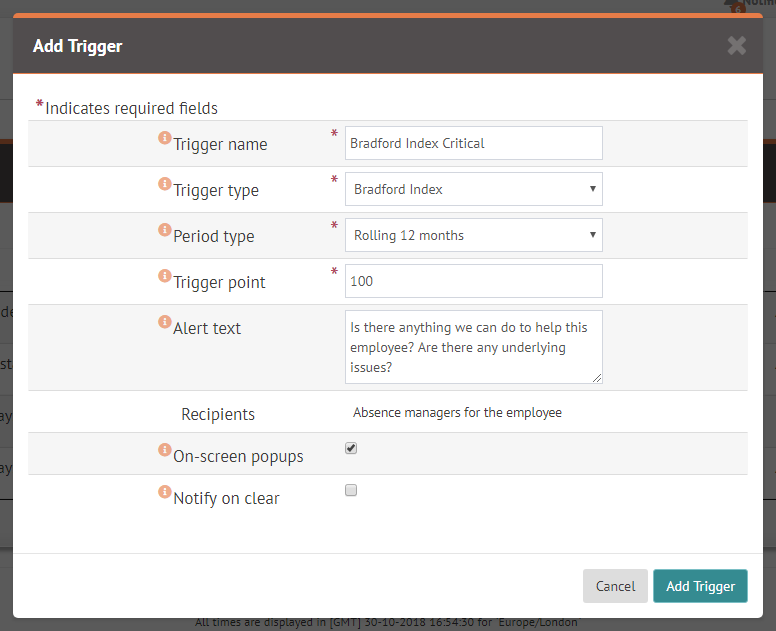
In our continuous work on making absence management and HR admin easier for SMEs, myhrtoolkit has developed the Triggers feature. This feature keeps employers and managers informed of absence developments and patterns automatically, as part of our HR automation tools.
The Triggers feature allows myhrtoolkit users with the right permissions to receive notifications based on set thresholds that staff members can trigger with certain numbers or lengths of absence.
For example, you could set a trigger that informs managers when a staff member has more than five instances of absence within a 12 month period. Additionally, you could set a trigger for when an employee has a longer absence that necessitates a doctor's note or an internal return to work assessment.
Bradford Factor trigger points
The Triggers feature also functions in relation to the Bradford Factor Index, which is built into our absence management software. For instance, you can set triggers for each level of concern an employee's score goes above; this will keep managers informed of changes in Bradford Factor scores and add notes about the appropriate responses and processes.
Learn more about Bradford Factor software and automation
Set sickness absence trigger points with software
To find out more about our absence management features and how HR software can help automate your HR admin and manage productivity, check out our absence management feature:
Manage absence across your organisation and set sickness trigger points with an online absence management system.
Read more from our blog

Written by Camille Brouard
Camille is a Senior Marketing Executive for myhrtoolkit who writes on topics including HR technology, workplace culture, leave management, diversity, and mental health at work.

 Holiday Planner
Holiday Planner Absence Management
Absence Management Performance Management
Performance Management Staff Management
Staff Management Document Management
Document Management Reporting
Reporting Health and Safety Management
Health and Safety Management Task Management
Task Management Security Centre
Security Centre Self Service
Self Service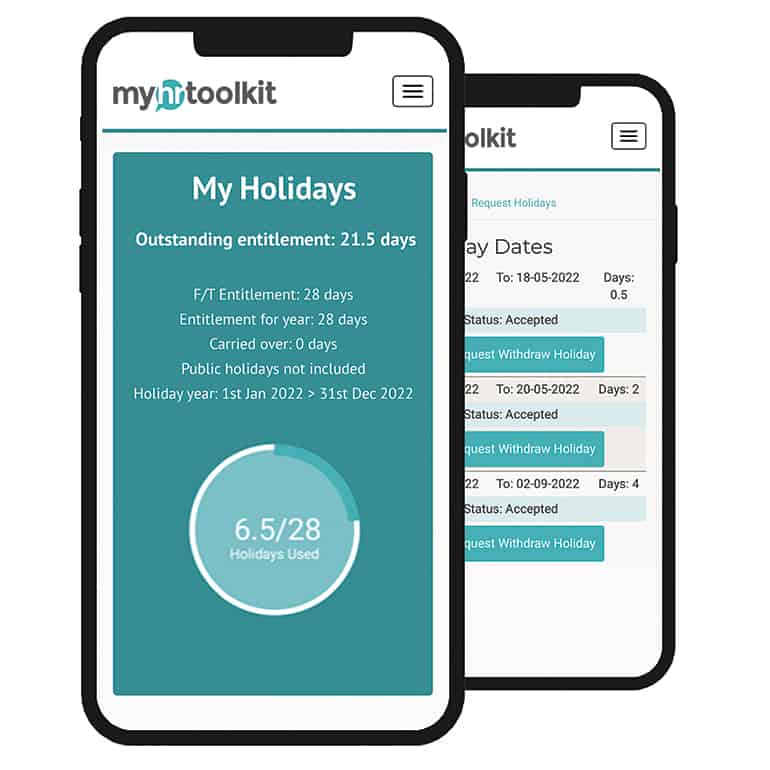 Mobile
Mobile